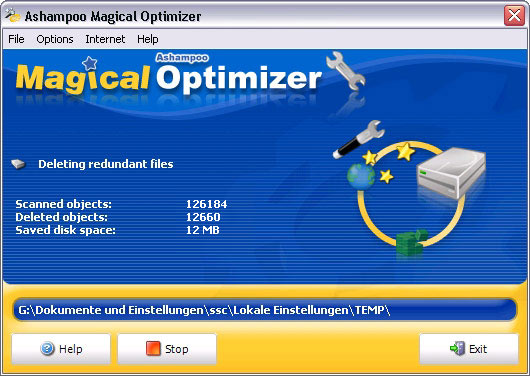Ashampoo Magical Optimizer 1.22
Free Version
Publisher Description
It`s a fact!
Over time, all PCs become cluttered with unnecessary Internet files and invalid entries are injected into system registry. If not maintained, computer performance significantly deteriorates over time.
Thankfully, Ashampoo Magical Optimizer can reclaim this lost performance. A single mouse click of the mouse is all that’s needed to begin an onslaught of cleaning - deep within the heart of the PC.
In spite of its complicated work, Ashampoo Magical Optimizer is especially easy to use. In only a few minutes time, Ashampoo Magical Optimizer removes stagnant and unnecessary files from the hard drive, deletes Internet tracks (thereby insuring privacy), and the registry is streamlined by erasing invalid and orphaned entries. Best of all, optimization can be tailored to the preference of every user!
Features overview
- Lean & smooth tool: Quickly starts, insignificant use of storage capacity only
- Easy to use: only a single click is needed begin cleaning
- Three different cleaning modes:
- Internet Cleaner: wipe out online tracks instantly
- Drive Cleaner: clean hard disc of redundant an unecessary files
- Registry Cleaner: streamline the registry – the central data base of Windows
- Manual start of individual cleaning modules
- Make Backups of deleted files
- Statitistical History: shows which files were deleted and when
- Updates can be downloaded via the Internet
- Multilanguage support
About Ashampoo Magical Optimizer
Ashampoo Magical Optimizer is a free software published in the Other list of programs, part of System Utilities.
This program is available in English. It was last updated on 28 March, 2024. Ashampoo Magical Optimizer is compatible with the following operating systems: Windows.
The company that develops Ashampoo Magical Optimizer is ashampoo GmbH & Co. KG. The latest version released by its developer is 1.22. This version was rated by 4 users of our site and has an average rating of 3.5.
The download we have available for Ashampoo Magical Optimizer has a file size of 5.24 MB. Just click the green Download button above to start the downloading process. The program is listed on our website since 2010-04-15 and was downloaded 635 times. We have already checked if the download link is safe, however for your own protection we recommend that you scan the downloaded software with your antivirus. Your antivirus may detect the Ashampoo Magical Optimizer as malware if the download link is broken.
How to install Ashampoo Magical Optimizer on your Windows device:
- Click on the Download button on our website. This will start the download from the website of the developer.
- Once the Ashampoo Magical Optimizer is downloaded click on it to start the setup process (assuming you are on a desktop computer).
- When the installation is finished you should be able to see and run the program.